One look at the iPad and you can tell where its roots are. Using the iPhone OS (now called iOS); it is no surprise that the first impression the iPad gives is of being a bigger iPhone/iPod touch. Even during the first minute or so, you are still convinced that is all it is, so it is no surprise so many nay sayers have dismissed it as such, without even using the device.
But the more you use this device the more things you find out you can use it for. All of the sudden you realize you wanted this machine long ago; an incredibly useful machine that is super portable. And that realization makes you feel embarrassed for even using the comparison above. Once you start working with the apps designed specially for the iPad you start seeing possibilities of where mobile computing could be headed. It does have the iPhone mentality of “there is an app for that” and it works even better here.
We’ve been promised exceptional mobile computing for years. We had sci-fi movies show us possibilities of devices like this. The scanners on Star-Trek, and just about every other sci-fi show, were machines that adapted to the situation at hand. They mostly were a communicator, a scanner, a data filing system and many others users. Back in the real world, we still have bulky laptops that tried to emulate desktop PCs on the go. We have netbooks that tried to add an extra layer of portability to a laptop.
A long time ago, (aka the 90s) we had PDAs, which tried to keep your connected with your data, but in truth were too ahead of their time and had one huge flaw – back then they were another “phone directory” to carry around. Now a decade later engineers decided to merge it with a phone and created, the smart phone. which has been one of the most successful attempts at having the user and the data connected at all times. They too have a problem, their tiny size is great for quick data entry but for any substantial work, they can be a chore.
That is why the iPad’s “not being a computer” & “not being a phone” works to its advantage. Gone is the long wait for the OS to boot, or for the computer to come out of stand by. Long gone is a program taking forever to start, then you searching for a file, then opening it, and being ready to do whatever it is you need to do. Long gone is the tiny screen & gone is the tiny keypad (though not perfect, iPad’s keyboard is very usable).
Getting an iPad ready for work is incredibly fast. It is so fast, that this is the ONLY electronic device that let’s me take notes faster than I can find pen and paper. I tried PDAs, laptops, netbooks & smartphones in the past for my own daily note taking routine and none ever offered the speed the iPad does.
The culprits to such a fast user experience are the interface, which has roots on the iPhone OS (well it IS the iPhone OS) and roots on fast usage, and Apples own new A4 processor which makes the interface move smooth as silk. The OS interface is great for sure – is surfing the web just as smooth? Safari renders most websites perfectly, but as publicized everywhere, the one current fall is the lack of flash. Sure, I hate flash as much as any other web designer, Steve Jobs, and SEO specialist out there. But the truth of the matter is a LOT of websites use flash.
In many cases the fault is at the designer hands. One of the rules I live by is that website navigation is king, and you should never use flash (or any other non-standard plugin) for navigation. So I consider that as bad design in the designer part – but that is after the fact that the user will miss some content.
Although, I do believe this has the potential of being THE device that forces web user interfaces to improve exponentially. Its already started, just take a look at all the websites that already have a special iPad version of their site – specially streaming video with HTML5. The quickest solution to lack of flash video. One of the reasons that Steve Jobs vouched for not using flash was the power consumption needed for a computer to use flash. Well, sadly he is right, flash is all done in software, without the help of a specialized hardware chip doing the work, which means the CPU of the computer must work extra time using all your lovely portable power.
The iPad has great battery life – in my tests it clocked at over 11 hours of mixed use (web, email, videos, music, etc.) which is more than a full day of work. Including flash into the mix could have had detrimental effects on battery life. Even though probably the iPad’s battery could have lasted enough, I am split on the lack of flash – as i admit so much content is on flash already, but admit to secretly (or not) hate flash development. This issue is a toss up and only time will tell.
That is the reality with the iPad; even though it has sold 2 million units in the first 60 days it is a device that doesn’t yet has a place on everyones mind. But like i mentioned at first, all that changes once you use it.
Only time will tell if enough people get a hold of one, if the user base keep growing the apps will surely continue to flow and with a device like this, that is all that matters.

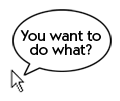
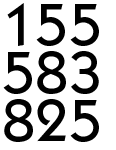 A report by
A report by 
 For those of us that can actually listen to music while we work, I highly recommend
For those of us that can actually listen to music while we work, I highly recommend 
 Every year the electronics community gathers to see what is the future of those lovable gadgets and plasma screens every technophile salivates for. This show is called the
Every year the electronics community gathers to see what is the future of those lovable gadgets and plasma screens every technophile salivates for. This show is called the 