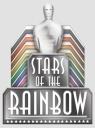For those of us that can actually listen to music while we work, I highly recommend last.fm
For those of us that can actually listen to music while we work, I highly recommend last.fm
This is more so now that since last week you can listen to full albums right from your browser. It has a bit of a long process to install, but it is simple. Just create the free account, download their software, integrate it with the music player of your choice and it will look for your favorite songs, genres and artists. All this happens in the installation program so it is not as complicated as it might sound.
After installation, the system on their website will automatically start creating a play list of songs that you should like based on your favorites from the media player you chose during installation. It might take a few hours to find the perfect songs for you but wait until the site is done and come back later.
Ok, you came back and now your last.fm account has your profile and play lists ready. Just hit the play button and start listening to their recommendations. Don’t like a song? Just use the skip button, or the BAN button, and the system will learn your music taste based on your decisions. Love the current song? Click the LOVE button and your play list will continue to be filtered by those choices. The more you train the system by letting it know which songs you like and which you don’t the better selections it will give you.
And now you can select an artist and scroll down to the albums, now you can just select and play the full album. Not all of the albums for each artist are available but the collection is quite good. Enjoy!


 For those of us that can actually listen to music while we work, I highly recommend
For those of us that can actually listen to music while we work, I highly recommend 
 Every year the electronics community gathers to see what is the future of those lovable gadgets and plasma screens every technophile salivates for. This show is called the
Every year the electronics community gathers to see what is the future of those lovable gadgets and plasma screens every technophile salivates for. This show is called the